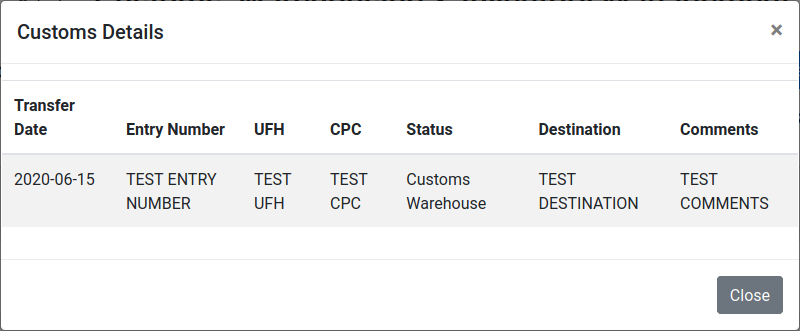The system allows customs statuses to be stored for any item logged.
New
In order to create a new customs record, select which logged items you would like to save the record against and click the "Add Customs" button. This will bring up the customs form. Once all the required fields are filled, the save button will be enabled and clicking it will save the record for all selected items.
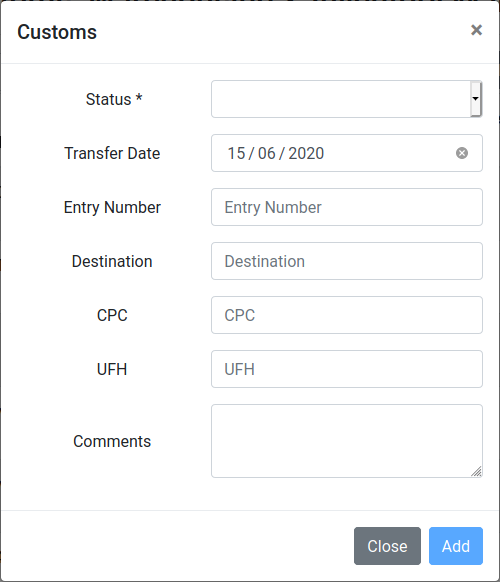
| Field | Description |
|---|---|
| Status | Required The customs status of the item |
| Transfer Date | Required The date that the item was transferred to this status |
| Entry Number | |
| Destination | |
| CPC | Customs Procedure Code |
| UFH | Usual Forms of Handling |
| Comments | |
| Document | PDF Customs Documentation Only available for single item inputs |
List
For each item logged, there will be a dollar symbol button. This will bring up the full history of the customs records ordered by the date they were transferred.
The file download icon will be visible if a document was uploaded for this record.