New
The pack form contains basic data and dimensions/weight fields.
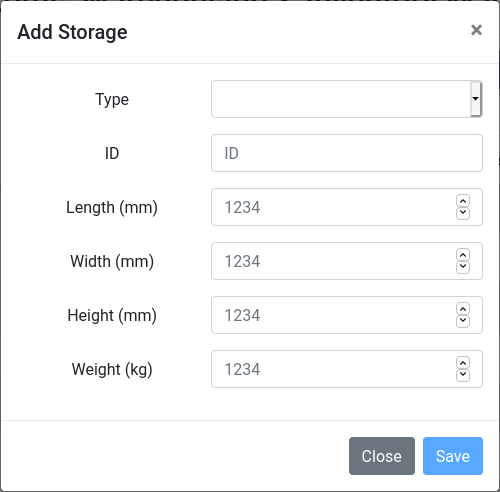
| Field | Description |
|---|---|
| Type | Required This is the type of pack - box, pallet or crate. |
| ID | Required This is the identifier ecube uses for the pack. |
| Length (mm) | The length of the pack. |
| Width (mm) | The width of the pack. |
| Height (mm) | The height of the pack. |
| Weight (kg) | The weight of the pack. |
Weight and dimensions of the pack are not required at creation and can be added later.
If a pack already exists with the supplied ID, it will ask if you would to add the items to the existing pack. Pack IDs must be unique.
List
The packs are listed in three columns depending on pack type.
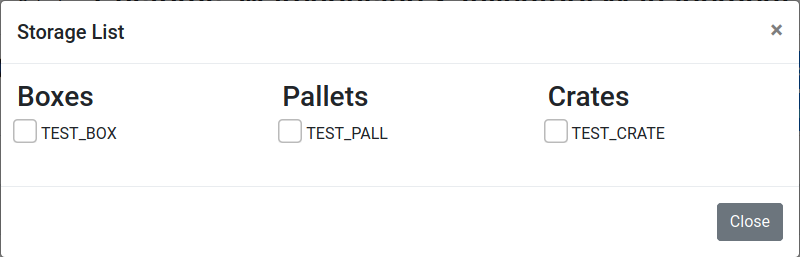
Clicking "Close" will close the pop-up. Selecting one or more packs will allow you to control them.
If a single pack is selected:
- You can alter the dimensions by clicking the "Dimensions" button to bring up the dimensions form.
- The "See Items" button will close the pop-up and filter the list of items to anything within that pack. Read More
- "Create Order" will open the order form for the selected pack. Read more about creating orders.
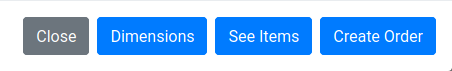
If multiple packs are selected:
- "Create Order" will open the order form for the selected packs. Read more about creating orders.
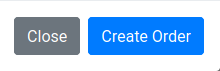
If an item requires a customs declaration before shipping, the system will warn you. Be careful, it will not prevent you ignoring this warning.
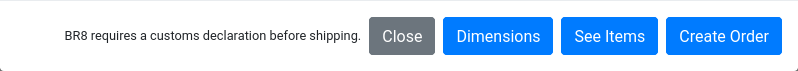
If there is already an order for a chosen pack, it will not allow you to create another. You must deselect the pack in order continue.
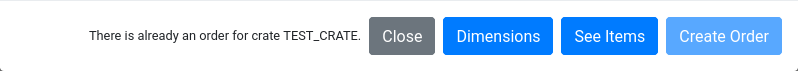
Dimensions
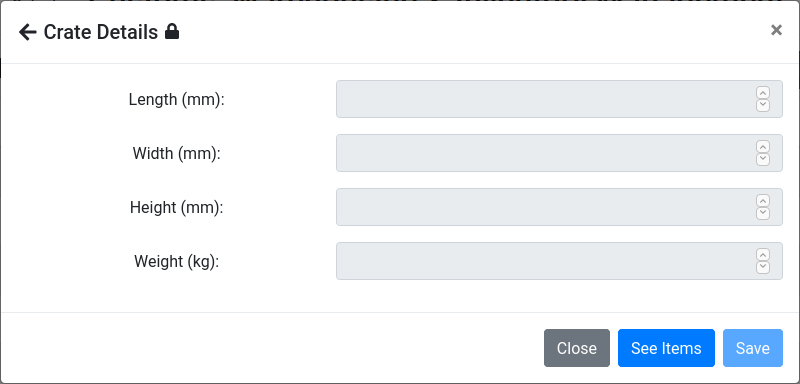
When loaded, the form is locked to prevent accidental changes. In order to unlock the form, click the padlock at the top of the form. Once you have entered the dimensions and weight you would like, hit save. If you click the left arrow button or close the pop-up then unsaved changes will be lost.