Login
In order to use the system, you must login. Please contact an admin for your personal login details.
On the login screen, you need to input your provided username and password and click the login button which, if your login details are correct, direct you to the home page.
The admin link below the login button is for administrators to make changes on the backend of the system. Most users will not need to use this.
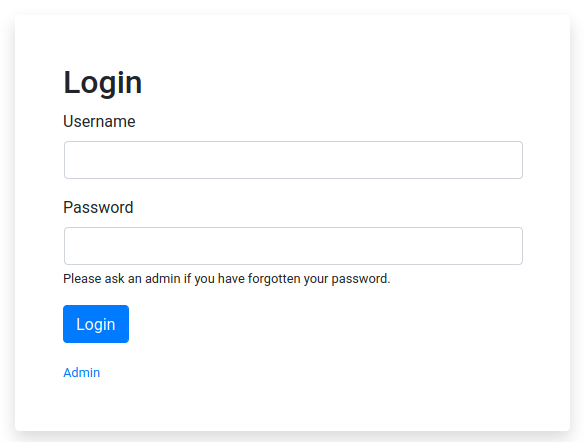
Once you have logged in, there are options to change your password or log out in the bottom right hand side corner.
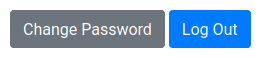
Facilities
Across the whole application when logged in, you can decide whether you would like to only see data pertaining to the selected facility or see data from all facilities. This can be done using the facility toggle at the top of the page.

When you have selected a facility, populating all data within the application will relate to that facility. If you have selected "All" then an additional facility selector will show where applicable on forms. "All" will show data from all facilities which the logged in user has access to.
Selecting a facility will also alter the unit type displayed in the application depending on whether the facility is set to imperial or metric. The default unit type is metric and will be used if "All" is selected.
Note: This list will only show the facilities available to the logged in user.